Released check and Nine Slice update!
This update adds changes to two things.
1., Input system released check
From now on you can check inputs (including gamepad axis) as released in the input system and functions.
This changes how you pass in the check mode to the functions.
Previously you would do inputCheck(vk_right, true) where true states that you want to check as pressed. After this update to do the same thing you have to use the CHECK_MODE enum instead, like this: inputCheck(vk_right, CHECK_MODE.PRESSED).
There are now three check modes:
CHECK_MODE.DOWNCHECK_MODE.PRESSEDCHECK_MODE.RELEASED
You will have to replace this parameter in your code if you used the input functions.
To access the released check mode using the inputSystem() class you can use the .released variable. For example input.jump.released.
2., Nine slice buttons
With this update you can use the nine slice feaure added in gms version 2.3.2 when drawing buttons.
Here is an example:
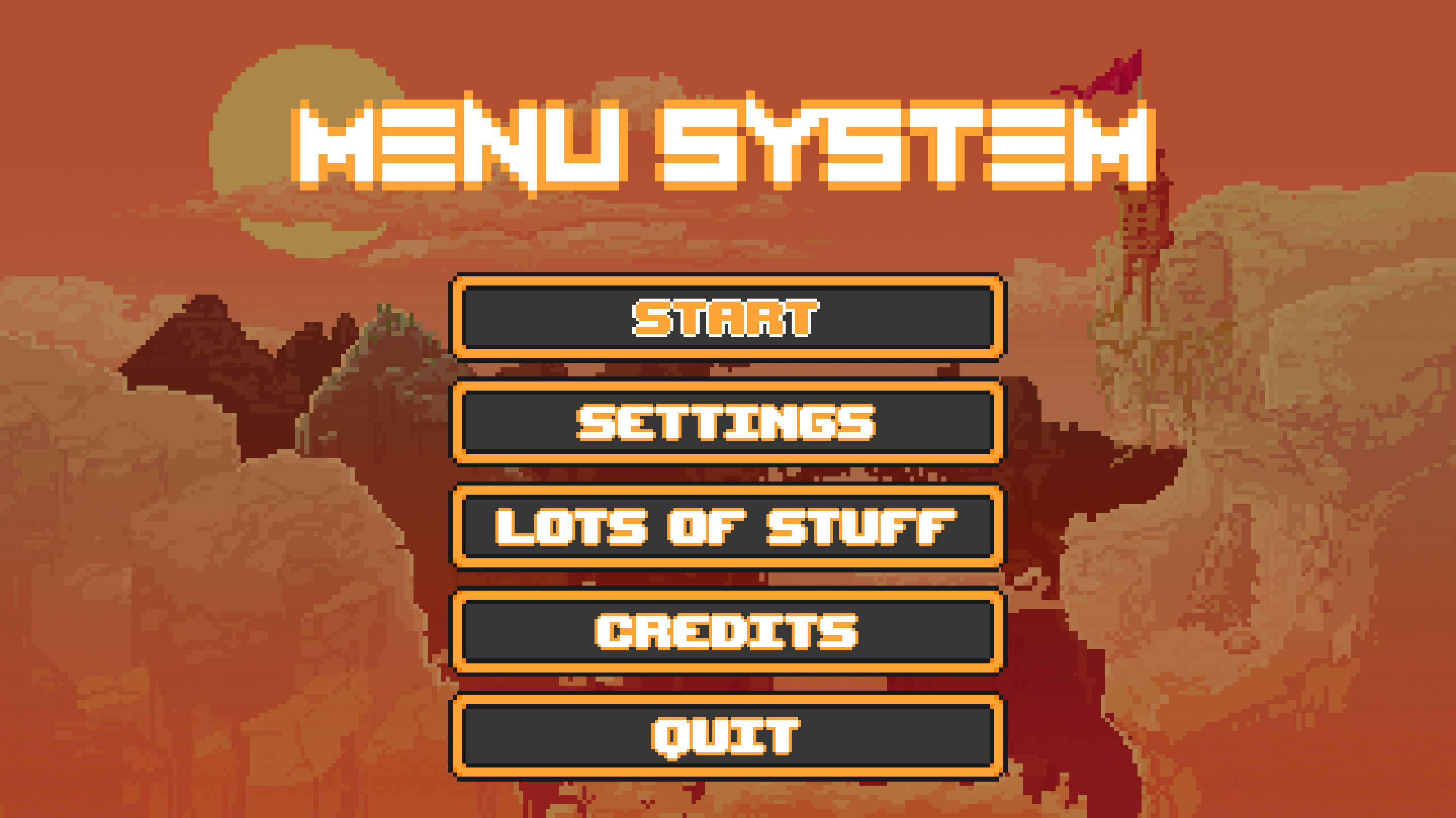
To use this feature go to oMenu’s create event find item_look > button and set the nine_slice variable to your nine slice enabled sprite.
If the button is too short try setting the h and y_buffer variables in the button struct.
There is also a new text_only option for the button if you don’t want any background.
If you need help feel free to comment or dm me on Twitter @MilanVarady.
Files
Get Menu and Input System for GameMaker
Menu and Input System for GameMaker
Controls menu in one line of code
| Status | Released |
| Category | Tool |
| Author | Milan |
| Tags | 2D, GameMaker, gamemaker-studio, Graphical User Interface (GUI), input, input-system, menu, menu-system, tool, User Interface (UI) |
More posts
- Mouse navigationSep 25, 2021
Leave a comment
Log in with itch.io to leave a comment.